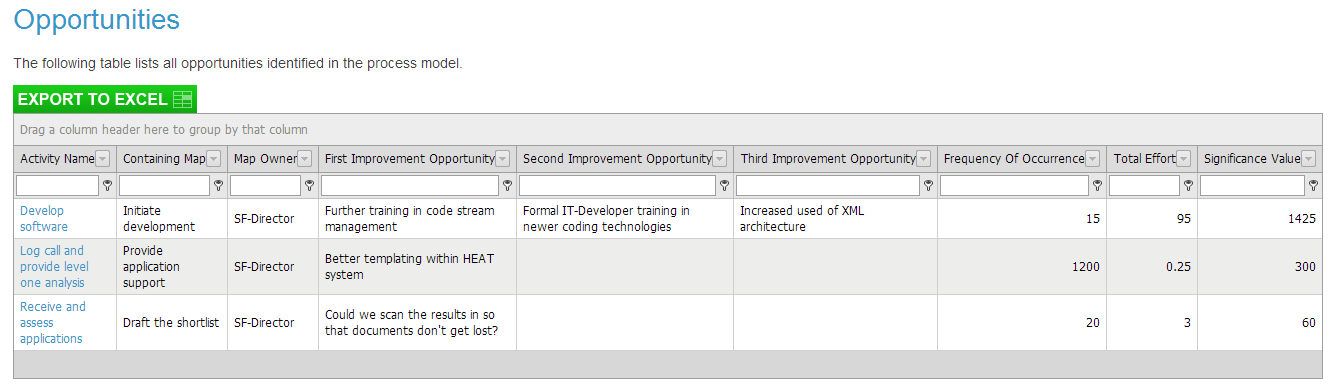Improvement Launchpad
The Improvement LaunchPad allows you to identify opportunities for improvement. It provides tables and graphs showing the most significant bottlenecks and opportunities. You can chose to report on bottlenecks, opportunities or both.
Data can be grouped, filtered and sorted using the report grid functionality.
- Sort data by selecting values from a drop-down list containing lookup items
- Group data by dragging column headings to the top of the grid
- Create nesting levels by dragging multiple column headings to the top of the grid
- Filter data by typing text in the field located at the top of the column
- Filter data from a drop-down list containing suggested filter criteria
- Change the layout by selecting the column heading and dragging to new location
You can also export data by clicking on the Export to Excel button.
Bottlenecks
The Bottlenecks report consists of a data table and two graphs showing the 10 most significant bottlenecks.
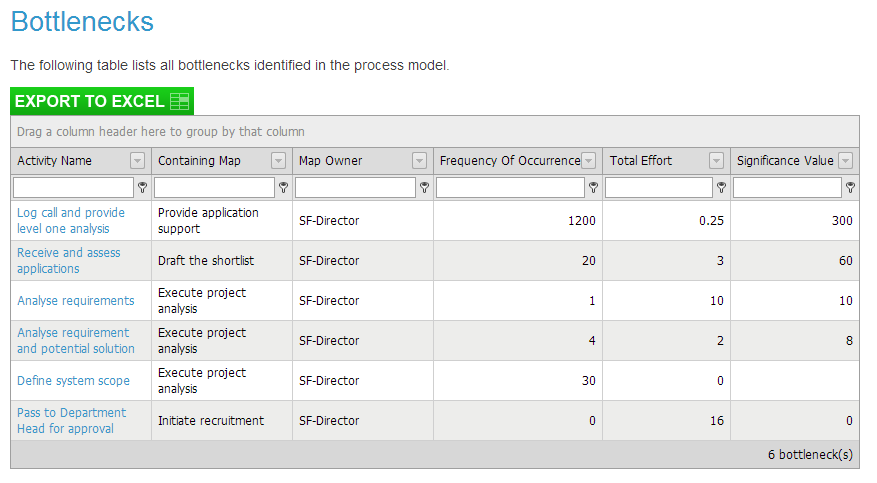
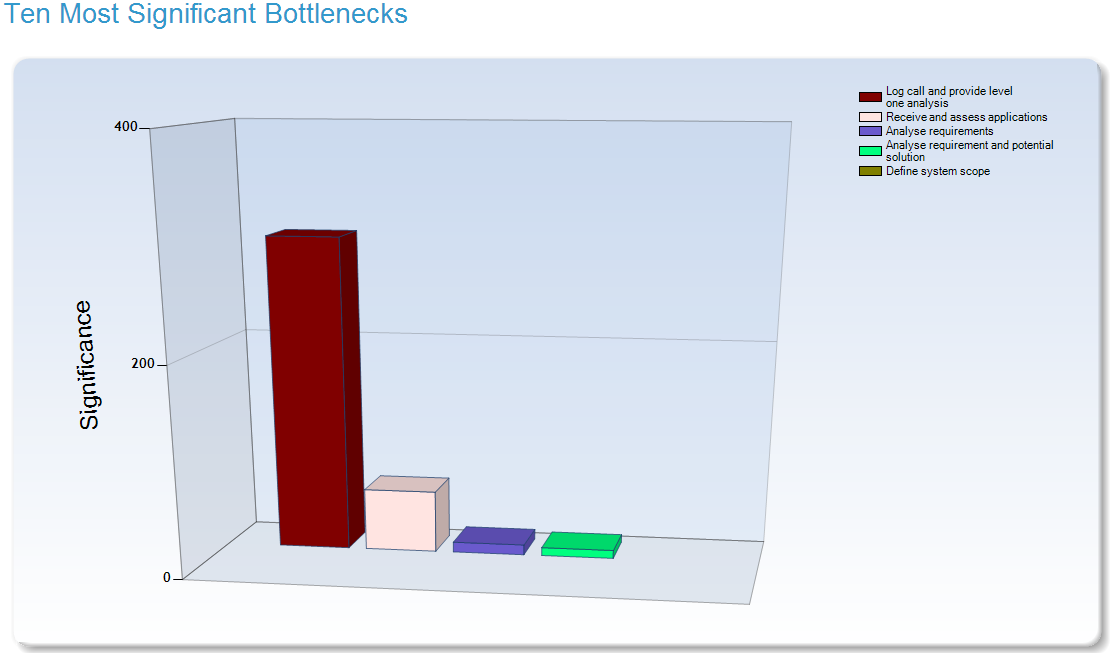
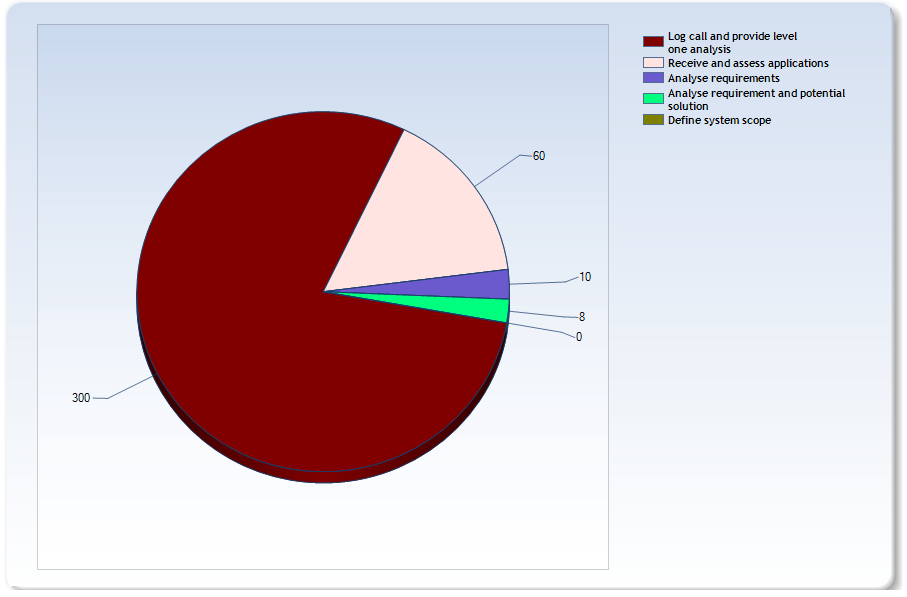
Opportunities
The Opportunities report consists of a data table.